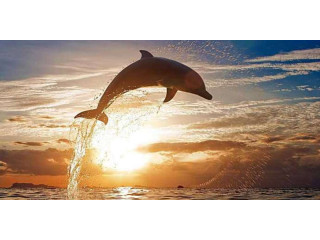Understanding USB Cable Types and Which One to Use
Sep 19th, 2022 at 08:05 Automobiles Battagram 177 viewsUnderstanding USB Cable Types and Which One to Use
Most computers and electronic devices have some form of USB connection, and many devices also come packaged with a USB cable. What are all these different cables for, and why does it matter which one you use?
It can be somewhat complicated to wrap your head around all this. Here's everything you need to know about the USB standard, including how to identify various USB cable types and what they do.
6 Common USB Cable Types and Their Uses
USB is supposedly universal, but there are so many different types of USB cables and connections. Why is this? As it turns out, they each serve different functions, mainly to preserve compatibility and support new devices.
Here are the six most common types of USB cables and connectors:
Type-A: The standard flat, rectangular interface that you find on one end of nearly every USB cable. Most computers have multiple USB-A ports for connecting peripherals. You'll find them on game consoles, TVs, and other devices too. This cable only inserts in one way.
Type-B: An almost-square connector, mostly used for printers and other powered devices that connect to a computer. They're not very common these days, as most devices have moved onto a smaller connection.
Mini-USB: A smaller connector type that was standard for mobile devices a while back. While not that common today, you'll still see these on some devices, which are mostly from Sony. These include cameras, the PlayStation 3 controller, MP3 players, and similar.
Micro-USB: Another past standard, slowly declining in popularity, for mobile and portable devices. It's even smaller than mini-USB. While you'll still find micro-USB on some smartphones, tablets, USB battery packs, and game controllers, many have moved onto USB-C.
Type-C: This is the newest type of USB cable. It's a reversible connection that packs higher transfer rates and more power than previous USB types. It's also capable of juggling multiple functions. You'll see it on many modern laptops and smartphones, including MacBooks, Pixel phones, and controllers for the PlayStation 5 and Xbox Series S|X. We discuss USB-C more below.
Lightning: This isn't a true USB standard, but is Apple's proprietary connector for the iPhone, AirPods, some iPad models, and more. It's a similar size to USB-C and comes standard on most Apple devices released since September 2012. Older Apple devices use the much larger 30-pin proprietary connector, and newer iPad Pro models use USB-C. We've covered more on cables, adapters, and ports for Apple devices if you're curious.
In most cases, you'll find USB cables have one standard type-A end and one type-B end of some sort. The type-A end powers the device, while the type-B end receives power. This is to prevent potential damage that would be caused by connecting two computers via USB-A, for example.
The Mini and Micro connectors are considered smaller forms of type-B, even though "type-B" is usually not in their name.
In general, the cables you'll use the most, and therefore need to replace, are micro-USB, USB-C, and Lightning.
USB Speed Standards
USB connection types are only half the story, as USB has also gone through multiple standards of varying data transfer speeds. The cable's connector doesn't necessarily mean that it uses a certain standard.
The main iterations of USB's speed are: